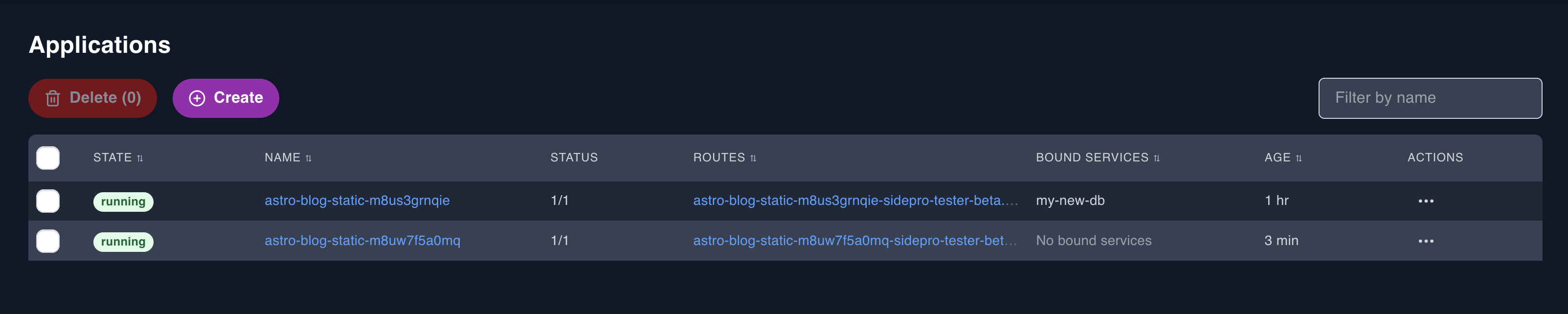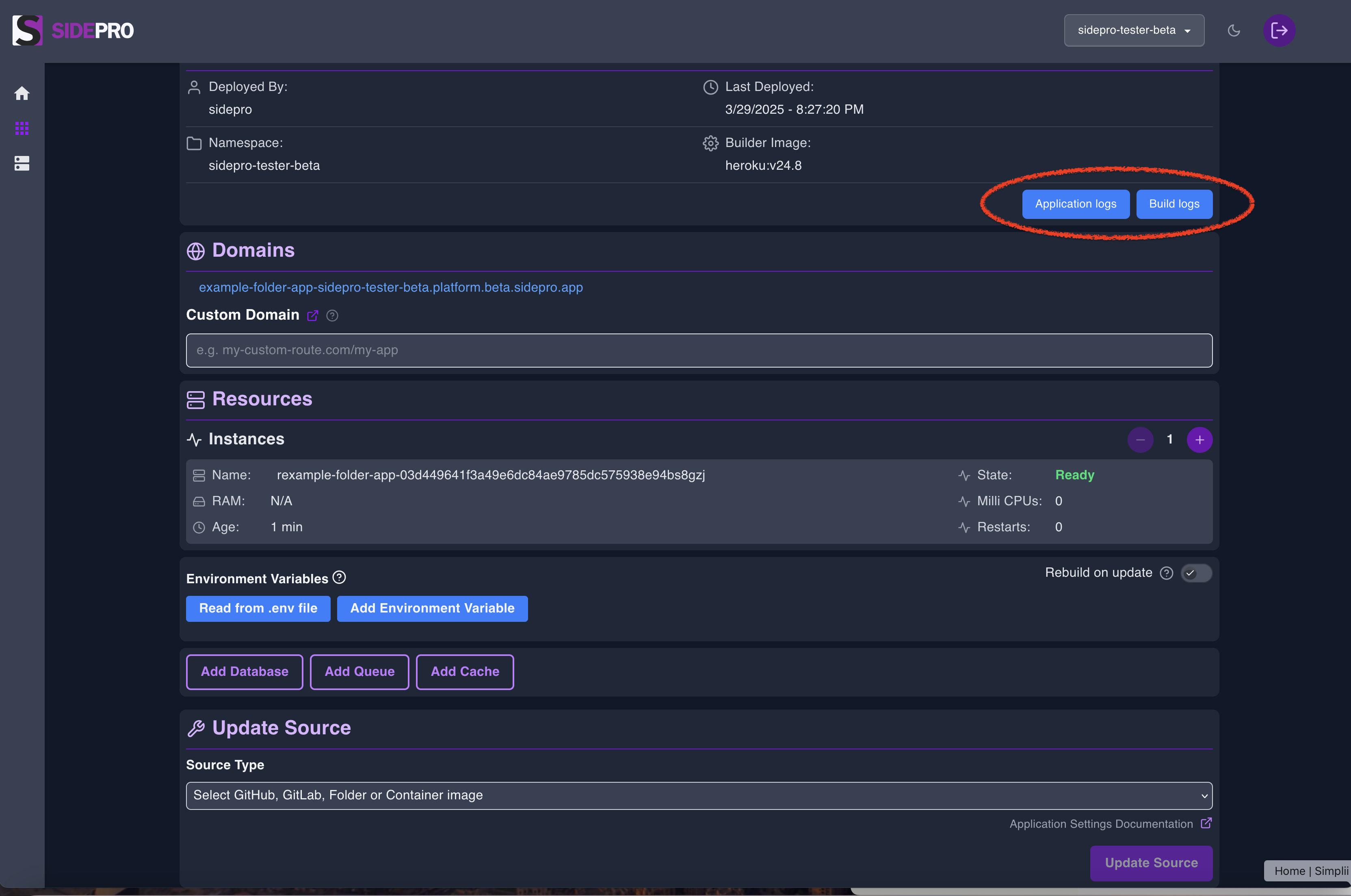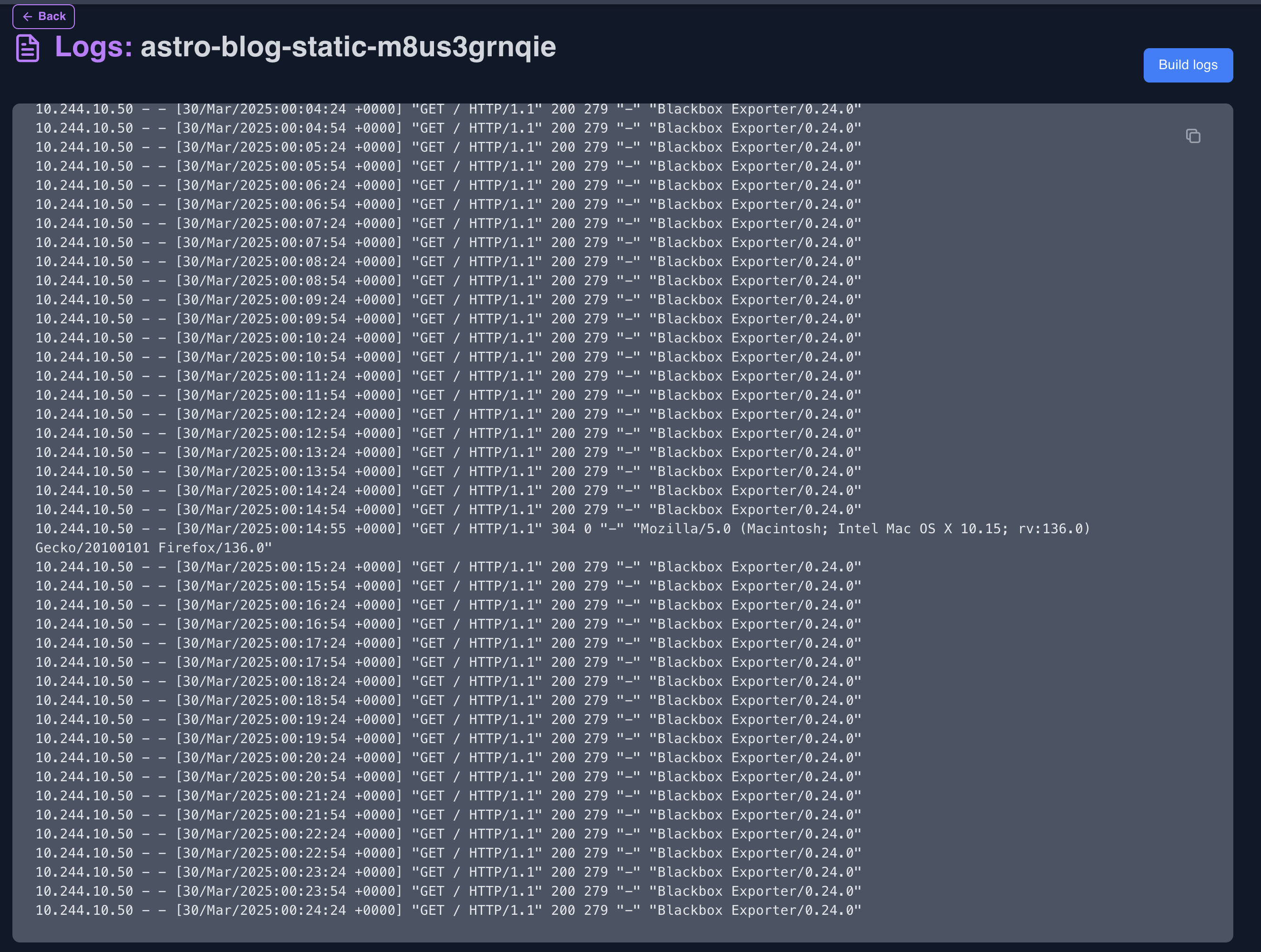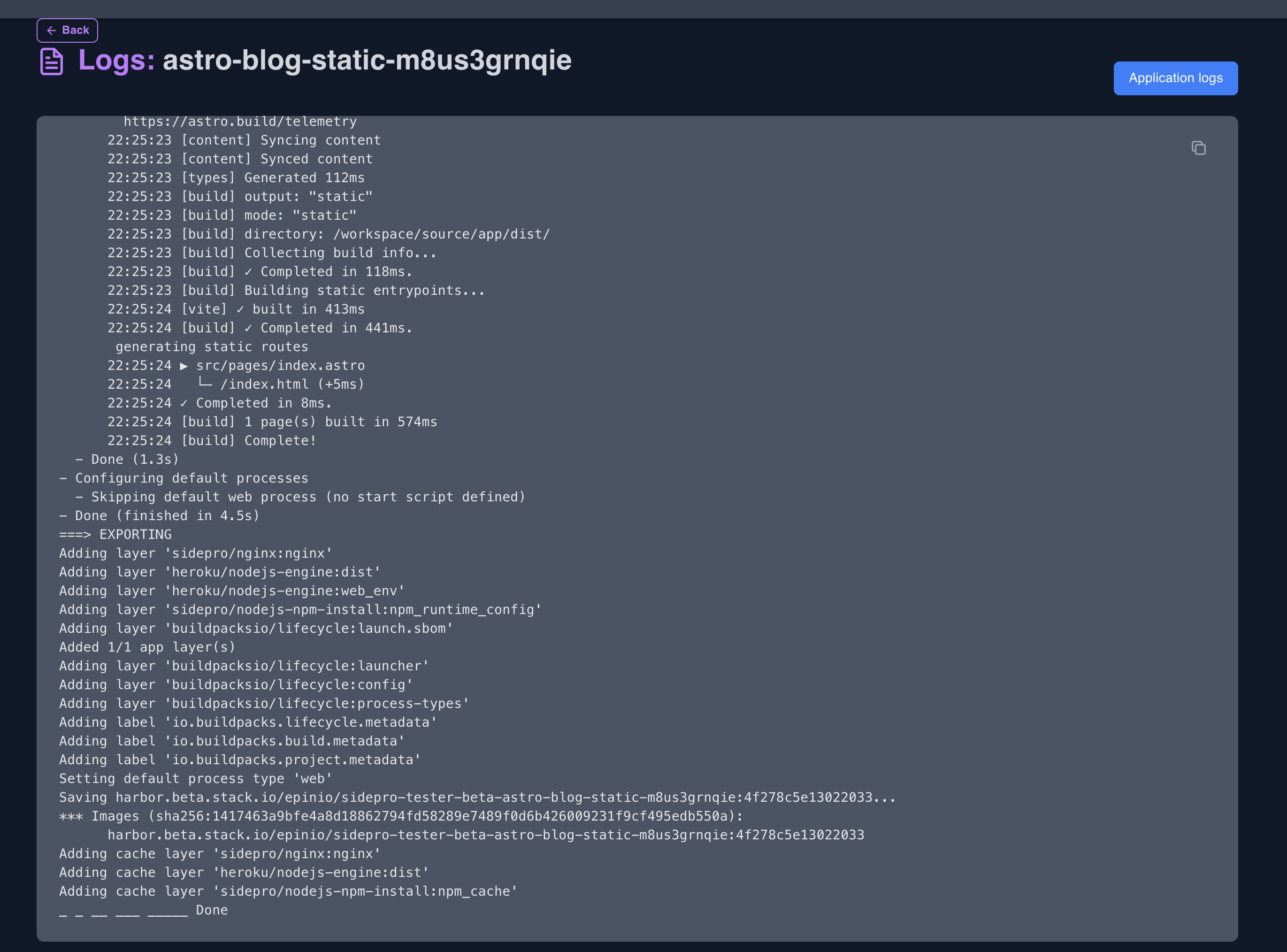Viewing Logs¶
You can view both the build logs and the application logs from the application's details page.
-
From the "Applications" page, click on the application you want to view the logs for.
-
From the application's details page, on the right-hand side, you will see a 2 links: "Application Logs" and "Build Logs".
-
Click on the "Application Logs" link to view the application logs. You can also navigate to the "Build Logs" from the application logs page using the link in the top-right.
-
Click on the "Build Logs" link to view the build logs. You can also navigate to the "Application Logs" from the build logs page using the link in the top-right.