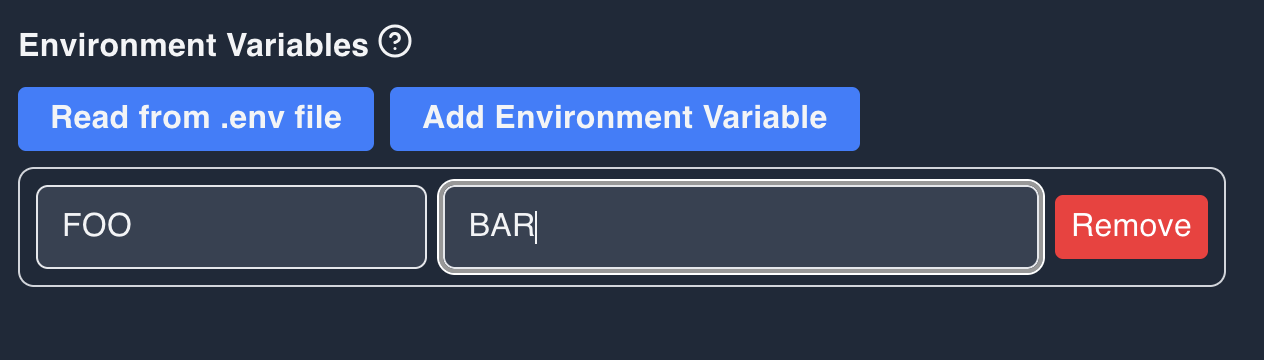Set Environment Variables¶
Next, you can configure your environment variables.
You can choose to set environment variables manually or via a .env file.
Copy and Paste an .env File¶
You can quickly set up multiple environment variables by copying and pasting your entire .env file contents into the first key field (where you see "FOO" in the screenshot above). The interface will automatically parse and input the variables as long as they follow the standard .env file format.
Here's an example of a properly formatted .env file: